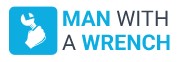The improved features and technology found in contemporary appliances like Samsung dryers make our lives more convenient. Even the most advanced devices occasionally experience problems. An error code on your Samsung dryer may appear confusing initially, but it’s just the appliance’s way of saying something isn’t functioning correctly.
Understanding these error codes will assist you in determining the problem and whether you should contact a repair professional or try to fix it yourself.
What is an Error Code?
When your Samsung dryer identifies a problem, an error code—a string of characters and numbers—appears on the display panel. Both users and technicians can use these codes to identify the problem and take the necessary action. Each code is associated with a particular issue with one of the dryer’s many parts, systems, or operations.
Common Samsung Dryer Error Codes
HE (Heating Error)
The heating error code denotes a dryer heating problem. It might be related to a broken thermostat, heater element, or wiring.
tE (Thermistor Error)
The thermistor monitors the dryer’s internal temperature. A thermistor that isn’t working properly or has shoddy wire connections could be to blame for this error.
FE (Fan Error)
If the dryer’s fan isn’t working correctly, you’ll notice this code. A bad fan motor or problems with the fan’s operation could be the issue.
dE (Door Error)
The door isn’t shutting properly if this occurs. It can just be a blocked door or a more complicated problem with the door switch.
DO (Door Open)
If you encounter this code, make sure the dryer door is shut tightly before doing anything else. Clean the door switch or lock to get rid of any lint or residue impeding proper closure if the issue continues. In the door lock or switch circuit, look for any damaged or loose wire connections and reconnect them. If necessary, take into account changing the door switch.
dF (Door Circuit Failure)
This code is more complicated than “Door Open,” yet similar. Examine and tidy up the circuit connections for the door/lock switch. Replace broken wires immediately. You should replace the entire door lock/switch assembly if the problem continues.
Od (Excessive Drying Time)
Empty the lint filter, clean the moisture sensor inside the drum, ensure unobstructed dryer ducts and vents, and inspect moisture sensor bar wiring connections. Reconnect loose wires or replace damaged wiring or sensor bars.
bE or bE2 (Button Error)
denotes a control panel issue. A stuck button or problems with the control board could be to blame.
CE (Current Error)
This error indicates a problem with the electricity. The power source, wiring, or control board may all be at fault.
LE (Motor Lock Error)
The drum-turning motor may be jammed or have worse problems. The motor may have a mechanical issue, or the control board may have a problem.
Et (Control Board Failure)
It is best to seek professional assistance for diagnosis and repair. This code denotes a control board failure.
tS or TO
The error points to an electrically shorted or open temperature sensor, depending on the situation. Start by disconnecting the dryer and measuring the temperature sensor’s or thermistor’s resistance with a volt/ohm meter. The thermistor must be replaced if the resistance is more than 40,000 ohms. Replace the wire harness, nonetheless if the resistance is close to 10,000 ohms. After trying these fixes, the electrical control board may need to be replaced if the problem still exists.
Cl/Cl1/Clg/Cl9/Cg/C9/C80/C8o/C8/C90/C9o/Ct/0/End
These codes will show up on your digital display if you’ve performed a vent obstruction test. They will disappear in five minutes, but you can eliminate them faster by turning off your dryer. The importance of the test findings is explained below:
0/END
This result means no obstructions in your dryer vent. Therefore, you can operate your dryer as usual.
Clg or CG
If you get these test results, your vent system has a clog that must be cleared.
C8 or C80
This result suggests that your vent is 80% blocked. Cleaning your dryer’s vent system is crucial to ensuring that it functions properly.
C9 or C90
Seeing one of these codes indicates that your vent system is 90% clogged. Use a vacuum to remove the obstruction from your dryer vent to fix this.
Ct
The temperature inside your dryer is either too hot or too low for the test to proceed, according to the Ct error number. After about an hour, repeat the test after letting your dryer come to room temperature.
How to Maintain Your Samsung Dryer
You can use a few methods to increase your Samsung dryer’s life. Here are some pointers for maintaining your machine:
- Clean lint filter: After each usage, clean the lint filter to increase the dryer’s effectiveness and lower the risk of a fire.
- Clean the dryer drum and inside: To remove any lint or dirt accumulated inside the dryer, wipe out the interior with a moist cloth.
- Annual cleaning: Make sure the venting system is clean by cleaning it out at least once a year to ensure it is clear of lint and dirt.
- Examine the door seal: To guarantee a perfect seal when the dryer is in use, ensure the door seal is clean and dirt-free.
- Use the proper drying cycle: Various fabrics and clothing require various drying times. To avoid damage, be careful to use the appropriate cycle for the items you are drying.
- Do not overfill the dryer: Uneven drying and damage to the clothes might result from overloading the dryer.
- Keep the dryer in a well-ventilated space: To avoid overheating, make sure the dryer is in a space with adequate ventilation.
- Hire a professional: Have a professional inspect your dryer at least once a year to look for potential problems and ensure it’s functioning at its best.
Do I Need to Call a Repair Tech, or Can I Fix These Errors on My Own?
The severity of the error and your comfort level with diagnosing and repairing appliances will determine whether you should hire a repair specialist or try a DIY fix. For some error codes, such as a door or button error, the fix may be as easy as removing obstacles or ensuring all connections are in place. However, diagnosing and resolving more complex problems like heating failures or motor lock difficulties may necessitate expert knowledge and equipment.
Depending on your level of appliance repair expertise, you might be able to resolve some error codes on your own. The user manuals for Samsung products frequently offer instructions on basic fixes and troubleshooting. However, it’s a good idea to contact a qualified repair technician if the problem is complicated or you’re unsure of its main cause.
Remember that performing complicated repairs without the right knowledge may worsen the issue or void the warranty. Professional technicians have the knowledge to correctly identify the problem and carry out required repairs while reducing risks.
In conclusion, being aware of Samsung dryer error codes enables you to respond intelligently when an issue arises with your dryer. You may decide whether to attempt a do-it-yourself repair or hire a professional specialist to ensure your dryer gets back up and running properly by determining the issue and evaluating your own repair abilities.