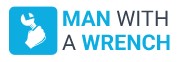Washing machines are one of the most common and essential appliances we have in our homes – and Samsung is one of the most common brands out there, a favourite among homeowners. Whenever such appliances are faulty, it is vital that we seek help for appliance repair and find solutions to our Samsung washing machine problems.
In this blog, you will know more about some standard washing machine issues and how you can solve your Samsung washer troubleshooting.
What Are the Most Common Samsung Washing Machine Problems?
Regardless of brands, washing machines may often present troubleshooting issues if we are too reckless when manoeuvring these appliances. Some common washing machine problems are as follows:
- Machine is not draining properly
- The water in the machine is not heating
- Too much noise
- Excess of water flow or no water at all
- Damaged drive belt
- Water leaks
- Excess foaming
- Buttons don’t work properly
- Machine is not starting
How to Troubleshoot Your Samsung Washing Machine Problems?
There are quick and easy ways for you to reach your Samsung washing machine troubleshooting – be it for any water leaking or excess of foam, know that you can either call a specialist to help you or do some handyman tasks yourself.
Below are some of the Samsung washing machine solutions:
Machine Not Draining Properly
You may have this issue thanks to a faulty hose. To quickly fix it, you can clear your filters or unclog your washing machine to disconnect the hoses. Once the hoses are disconnected, you can clean your filters and check your pipes as well.
You can check for any blockages in your machine’s pump system or if the pipes have any damage. The most common cause for this is usually a blockage in the hoses or filters.
Water Not Heating
For water in the wrong temperature, usually the issue is with related to the faucets and hoses – all you have to do is ensure the hoses are connected correctly and that the faucets are turned on all the way. Or simply check the settings of your cycle.
However, if you are sure there is no issue with the faucets or hoses, unplug your machine to remove the bottom panel and pull the hatch rubber gasket to check your Samsung’s machine drum. The heating element is located in the drum and you can pull the thermostat out of the heater, to check for damages. If the thermostat presents no damage, simply put it in the heating element and place the panels back in place.
Your Machine is Too Noisy
If you are not overloading your machine and if it is placed in an even surface, the problem you are witnessing is much more complex. Since many factors can influence the noise a washing machine makes, it is better to check the manual of your Samsung washing machine.
Inconsistent Water Flow
An overflow – or lack of flow – with your Samsung washing machine may have to do with blockages; therefore, you should check the hoses and faucets of your machine and clean all filters.
However, if the problem persists, it is best that you check the pressure valve and the hoses of your machine in order to clean them in case of water clogging. If there is too much water in your machine, the issue may be related to the inlet valve or the rubber seals – and they will need replacement.
Drive Belt is Damaged
To check your drive belt, you need to turn off and unplug your Samsung washing machine, unscrew the bolts and remove the belt from the pulley. Upon seeing an excess of wear and tear in the belt, you can replace it manually rotate the drum pulley with the new belt.
Water is Leaking
Similar to having a water overflow during your washing cycle, a Samsung washing machine can leak water due to a simple malfunction in the hoses. To fix this issue, check your hoses, ensuring they are correctly tightened where they should be – you can also ensure the door of your machine is properly closed.
Excess of Foam
Excessive foam is often the fault of wrong detergent products or simply the wrong detergent amount – so you should ensure you are using the correct soap for your clothes. If, however, the issue is technical, it is best to contact a technician.
Buttons Are Faulty
If the buttons of your Samsung washing machine are not working, the issue is with the control panel of your appliance. Power outlet issues, stuck buttons or a problem with the electronic board are common causes for faulty buttons and, if the problem is not related to wear and tear, it is more complicated to solve than it seems.
The best option is for you to speak to a competent technician that will easily solve the problem.
Machine Not Starting
If you can’t turn on your Samsung washing machine, the issue may be related to the faucets or hoses – so you should check if water is turned on all the way or if there are any clogging filters.
However, if the issue is not fixed, you will probably have to reset the circuit breaker of your machine – just turn it off and plug it again after 5 minutes. If it still does not work, consult with a specialist.
Having Issues With Your Washing Machine? Contact Man With a Wrench Today!
At Man With a Wrench, we specialise in appliance repair services, and our dedicated team of technicians can easily spot defects and provide fixes to your Samsung washing machine.
No matter what Samsung washing machine problems you face, rest assured that our MWAW team has you covered. Contact us at 1-888-378-2144 for a free diagnosis today!
FAQ
Which Samsung washing machines are on recall?
Samsung has a wide stock of products on recall, and people can check those by visiting Samsung’s website or calling their hotline.
What are common problems with washing machines?
Usually, damaged washing machines may not turn on properly, the buttons may not work, there may be water leaks or no water at all, or the machine may be too noisy.
How do I run a diagnosis on my Samsung washing machine?
An effective diagnosis is only possible with the help of Man With a Wrench technicians – we do appliance diagnosis for free on our website!
How do I reset my Samsung washing machine?
You can unplug your machine and wait 5 minutes before plugging it again.