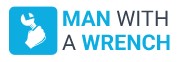Cleaning your Samsung washing machine is important to maintain its performance and extend its lifespan. Here’s a guide on how to clean your Samsung washing machine:
How to know if your washing machine needs cleaning?
There are a few signs that your Samsung washing machine may need cleaning:
- Bad odours: If you notice a musty or mouldy smell coming from your washing machine, it’s likely that there is some built-up dirt or bacteria inside.
- Poor cleaning performance: If your clothes are not coming out as clean as they should be, it could be a sign that there is a build-up of dirt or detergent residue inside the machine.
- Excess lint: If you notice excess lint on your clothes after a wash, it could be a sign that the lint filter is clogged and needs to be cleaned.
How to clean a Samsung washing machine?
To clean your Samsung washing machine, follow these steps:
- Wipe down the exterior: Use a soft, damp cloth to wipe down the exterior of the machine. This will remove any dirt or grime that has accumulated on the surface.
- Clean the detergent drawer: Remove the detergent drawer from the machine and wash it thoroughly with warm water and dish soap. Rinse it well and replace it back in the machine.
- Clean the drum: Mix a solution of equal parts water and white vinegar, and use a cloth to wipe down the inside of the drum. This will help remove any built-up dirt or detergent residue.
- Clean the gasket: The gasket is the rubber seal around the door of the washing machine. Use a cloth dampened with white vinegar to clean the gasket, paying particular attention to any visible dirt or grime.
- Clean the lint filter: If your Samsung washing machine has a lint filter, remove it and wash it thoroughly with warm water and dish soap. Rinse it well and replace it back in the machine.
How to Use the Self-Clean Function?
Many Samsung washing machines have a self-clean function that can help to maintain the cleanliness of the machine. To use this function, follow these steps:
- Empty the washing machine: Remove any clothes or other items from the washing machine.
- Add the self-clean detergent: Follow the instructions in the manual to add the self-clean detergent to the machine.
- Run the self-clean cycle: Select the self-clean cycle on your washing machine and start the cycle.
- Wipe down the exterior: Once the self-clean cycle is complete, use a soft, damp cloth to wipe down the exterior of the machine.
How often should we clean the washing machine?
It’s generally recommended to clean your Samsung washing machine every month to maintain its performance and extend its lifespan. If you notice any of the signs that your washing machine needs cleaning, such as bad odours, poor cleaning performance, or excess lint, it’s a good idea to clean it as soon as possible before you face any samsung washing machine problems. Though you can take help for washing machine repair from the experts.
FAQs
Q: Can I use bleach to clean my Samsung washing machine?
A: It’s generally not recommended to use bleach to clean your Samsung washing machine, as it can damage the machine’s seals and hoses. Instead, use a mixture of equal parts water and white vinegar to clean the machine.
Q: Can I use a washing machine cleaner to clean my Samsung washing machine?
A: Yes, you can use a washing machine cleaner to clean.